
A Guide to Payment Gateway Integration for your Website

If you want to know how to register for GST online in India, you must come to the right point here. You will get a step-by-step- complete guide about How to do GST Registration Online in India.
In this article, we discuss all the GST Registration Online processes and the further steps required for GST registration. The GST Registration Online process system aims to make it easy for business owners to conduct their activities. It helps people complete registration online without much effort.
The system wants to ensure anyone facing problems can get help. Entrepreneurs are encouraged to ask questions if they are unsure about anything during or after registration. The goal is to guide applicants effortlessly through the entire process and address any doubts they may have.
Remember, getting your GST registration is important for your business's and all online business compliance and also ensures transparency in taxes. So let's get started!
With online registration, business owners can register for GST from the comfort of their home or office. They no longer have to take time out and visit government offices to complete paperwork. The online system guides them simply through step-by-step registration.
Step 1: Firstly, visit the GST portal website and select 'Services,' then click on 'New Registration'. Here, you need to enter details like your PAN, email, and mobile number.
Step 2: You will receive multiple one-time passwords (OTPs) via SMS and email to verify your contact details. The OTPs are time-bound and expire within 10 minutes. However, you can regenerate them if needed.
Step 3: Upon verification of details through OTPs, an interim Temporary Reference Number (TRN) will be provided to you.
Step 4: Then, you need to log in to the portal using this generated TRN number. For login, enter the TRN and the captcha details shown on the screen.
Step 5: Another OTP will be sent for identity verification, which should be entered in the given field.
Step 6: After verification, you will be redirected to the 'My Saved Application' page. You have 15 days from here to submit the complete application form by clicking the 'Edit' button.
Step 7: Lastly, proceed to the next step, which involves filling out the actual GST application form by following a similar process using the TRN number generated earlier.
I hope these step-by-step instructions help explain the online TRN generation process clearly.

Filling each section individually and taking time to enter accurate information is essential. Consulting with a tax or GST expert can clarify ambiguities and ensure correct submissions. Proper documentation at each step brings you closer to obtaining the registration certificate and unique ID. Seeking assistance during this process is also beneficial.

| Documents Required | Details |
|---|---|
| Scanned bank account details | Submit account number, IFSC code |
| Incorporation documents | Show proof of establishment and ownership type - proprietorship, partnership etc. |
| Deed of partnership | Required for partnership firms |
| Registration/license certificates | As proof of business identity |
| Address proof documents | To substantiate the primary place of operation |
| Photos of directors/partners/HUF head | For identification |
| Appointment letters | Authorizing representatives |
| Bank statements/passbook | To verify ownership of an uploaded account |
Here are the main steps to fill online GST application form which will help in GST registration:
• Fill out all necessary details in the 'Business And Promoters/Partners' tab.
• Submit proof of business constitution.
• Fill out the 'Authorized Signatory' information.
• Enter the mobile/email of the authorized signatory for e-signing.
• Fill in the 'Primary Place of Business,' 'Goods & Services,' and 'Bank Accounts' tabs.
Here are the key steps to comprehensively fill out the GST application form:
Do reach out in case any clarification is needed.

1. The form can be verified using DSC.
2. You can use an e-signature to validate the form.
3. You can use EVC to confirm the form.
4. The system will generate an Application Reference Number (ARN) upon verifying and completing the process.
Your email address and mobile number will receive it.

Once the system approves the application processing, it will send a notification via SMS and email to inform that it has issued the GSTIN.
Furthermore, you can log in to your account page for the first time using the temporary credentials provided.
Here, the username will be the GSTIN, while an initial password is given. More importantly, immediately click the ‘First Time Login’ tab to change these temporary login details securely. This makes your account accessible only by your credentials in the future.
Lastly, within 3 to 5 business days, you can access the ‘Services > User Services > View or Download Certificates’ segment. Here, click the ‘Download’ button to obtain the digital GST Registration Certificate officially.

• Use the unique Application Reference Number (ARN) in 'Services > Registration > Track Application'.
• Once the application is processed, the GSTIN is issued via SMS and email.
• Log in to your account using temporary credentials, with the GSTIN as the username and an initial password.
• Change temporary login details securely by clicking the 'First Time Login' tab.
• Within 3 to 5 business days, access the 'Services > User Services > View or Download Certificates' segment to obtain the digital GST Registration Certificate.
• Follow these steps to track application status and receive final registration proof.

It emphasizes consultation with tax experts and due diligence. Obtaining a GSTIN through the digital portal offers convenience, time savings, and hassle-free record maintenance, empowering entrepreneurs to focus on business growth. commrz provides registration support and wishes startups the best with their GST endeavors. For some businesses there is no immediate need for GST, they have to start online business without GST, so can think about starting this business.
Are you a business owner waiting to unlock your online potential? As India’s leading digital marketplace commrzis ready to help you establish an engaging online presence without any hassles.
In just 5 simple steps, you can start selling to customers across the India:
From there, seamlessly manage orders, shipments, customer queries, and analytics – all within your commrz dashboard.
Q.1 I register for GST online myself?
Ans. Yes, you can register for GST online yourself. The process involves visiting the official GST portal, clicking on the "Registration" tab, selecting "New Registration," and filling in all the compulsory details, including your PAN number, email address, and mobile number. Once the registration is completed, a 15-digit number is provided by the Central Government, which determines the GST registration.
Q.2 What happens if the GST registration certificate is cancelled?
Ans. If the GST registration certificate is cancelled, the taxpayer will no longer be required to file GST returns and will not be able to collect or pay GST. If the cancellation is initiated by the government, the taxable person must first apply for the cancellation to be revoked by paying any late fees. Following the restoration, the taxpayer must either cancel the GST or continue filing GST returns.
Q.3 What are the eligibility criteria for GST registration?
Ans. The eligibility criteria for GST registration are having a valid PAN (Permanent Account Number), being engaged in a taxable supply of goods or services, and having a turnover above a certain threshold. The threshold limit is Rs. 40 lakhs or higher for the manufacturing sector and Rs. 20 lakhs for the service sector.
Q.4 What is the validity of GST registration?
Ans. The validity of the GST registration certificate is 90 days from the date of registration or the date specified, whichever is earlier. For regular taxpayers, the validity is five years from the date of registration, after which renewal is required.
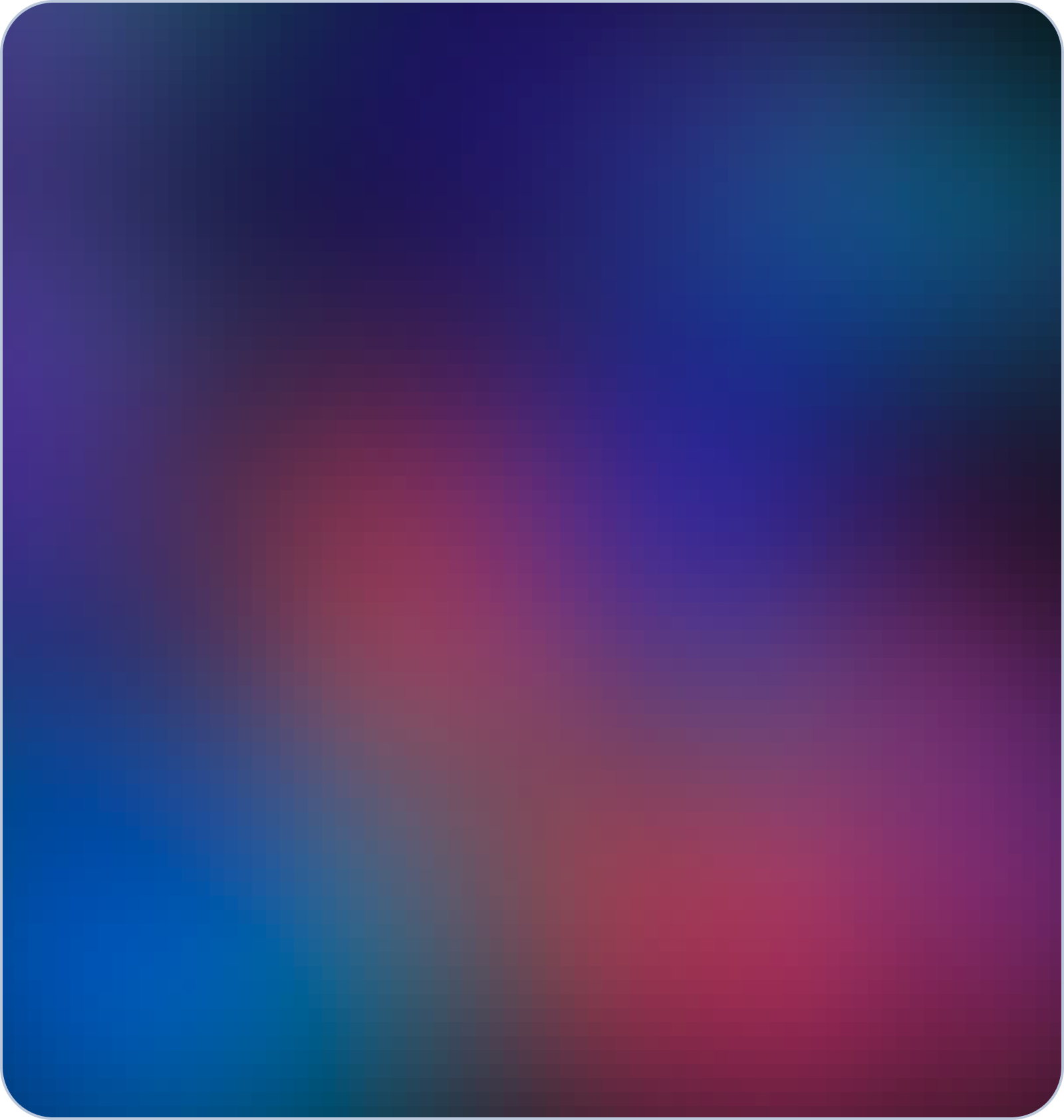
Start your online business today.
For free.
5 days free trial. No credit card required.
Other Useful Topics
Search Tags
Related Blog
Create Online Shopping Website
Create Portfolio Website
Create Ecommerce Website
Create Blog Website
Create Restaurant Website
Create Gym Website
Create Physiotherapist Website
Create School Website
Create Interior Desinger Website
Create NGO Website
Create Real Estate Website
Create Makeup Artist Website
Create Dentist Website
Create Medical Website
Create Pharmacy Website
Powered By Figmanet Solutions Pvt Ltd
© 2023 - 2027. All rights reserved.