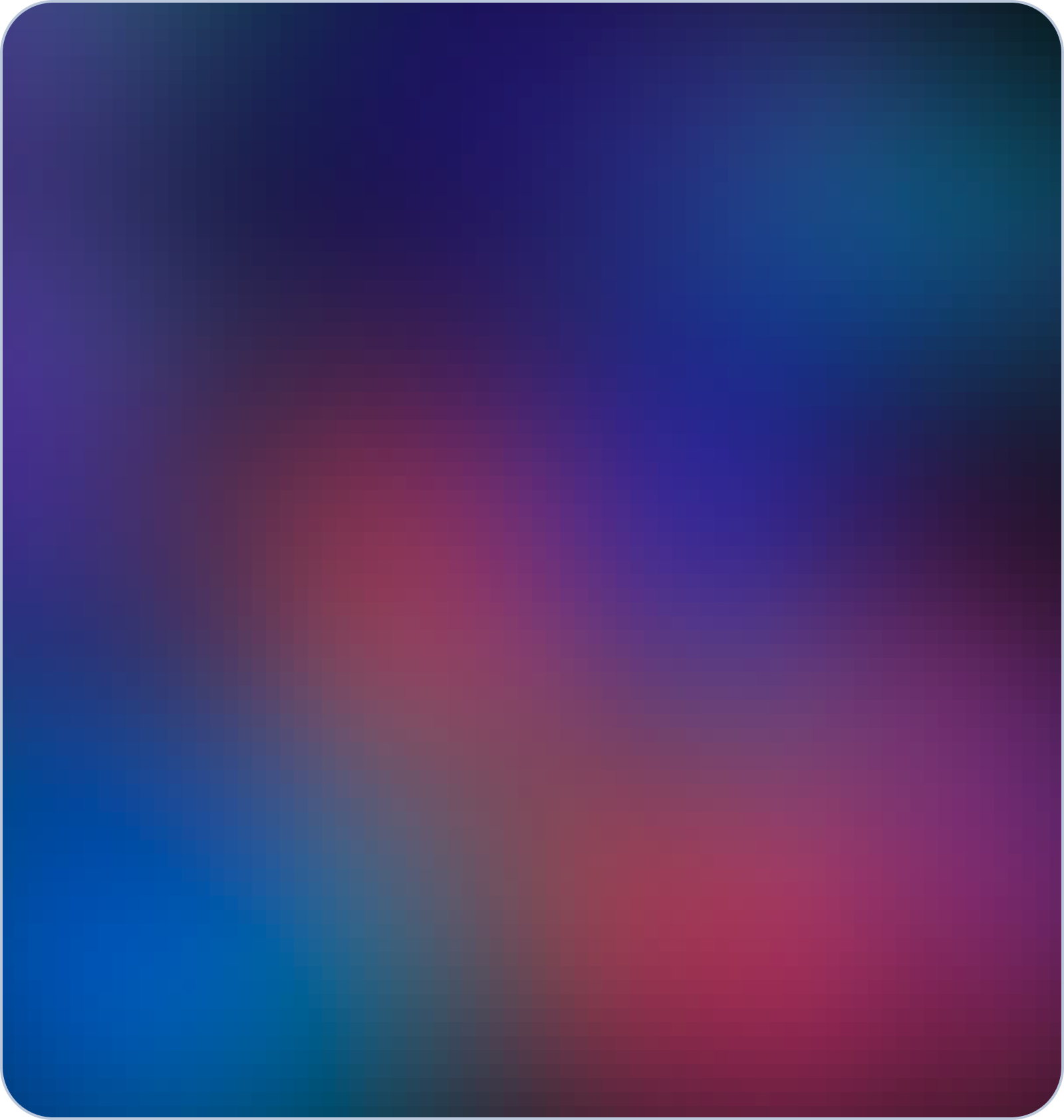If you are looking for a way and means to create a free web page, then this blog will prove to be very helpful for you.
Whether you're a budding entrepreneur, a passionate blogger, or someone who wants to showcase their creative work, creating a web page can help you reach a wider audience and share your passion with the world.
The best part? You can create a free web page! In this blog post, we will guide you through the process of creating a free web page and unleash your creativity. Let's get started!
There are several key steps to creating a free web page.
- Choose a Free Website Builder
- sign up and create an account
- Choose a Template or Theme
- Customize Your Web Page
- Add Additional Pages and Content
- Add Functionality and Features
- Preview and Publish
Step 1: Choose a Free Website Builder:
To create a free web page, you'll need a user-friendly website builder that offers free plans. Several platforms provide easy-to-use interfaces and templates that can help you get started.
Some popular options include Wix, Weebly, WordPress.com, and Google Sites. Research these platforms and choose one that aligns with your needs and preferences.
Step 2: Sign Up and Create an Account:
Once you've selected a website builder, visit their website and sign up for a free account.
Usually, this involves providing your email address and creating a password. Some platforms may also ask for basic information about your website's purpose and category.
Step 3: Choose a Template or Theme:
After creating an account, you can start building your web page. Most website builders offer a wide range of templates or themes to choose from.
Select a design that matches the style and purpose of your web page. Templates are pre-designed layouts that you can customize with your own content and images.
Step 4: Customize Your Web Page:
Now it's time to personalize your web page and make it unique. Website builders typically provide intuitive editing tools that allow you to modify text, images, colors, and fonts.
Add your own content, such as text paragraphs, headings, and images. Customize the layout, rearrange elements, and make adjustments until you're satisfied with the look and feel of your web page.
Step 5: Add Additional Pages and Content:
If your web page requires multiple pages, such as an About page or a Contact page, most website builders allow you to add additional pages to your site.
Create these pages and populate them with relevant content. Consider including information about yourself, your project, or any other details that are important to convey to your visitors.
Step 6: Add Functionality and Features
Enhance your web page's functionality by exploring the features offered by the website builder. Depending on the platform, you may be able to add elements such as contact forms, image galleries, social media integration, or even e-commerce capabilities.
Take advantage of these features to make your web page more interactive and engaging.
Step 7: Preview and Publish
Before making your web page live, use the preview function provided by the website builder to see how it looks in a browser.
Double-check for any typos, broken links, or design inconsistencies. Once you're satisfied with the preview, hit the publish button to make your web page accessible to the world.
Here are the top 10 free website page builders
.jpg?1=&directory=catalog)
- Wix
- commrz
- Weebly
- IM Creator
- Webflow
- Webador
- Dorik
- Ucraft
- Framer
- Jimdo
1. Wix
Wix gives you the most feature-rich website builder for free, but it has too many other limitations.

- Key features of Wix:
- Drag-and-drop page editor
- 100’s of professionally designed templates
- SEO and marketing tools
- Site Analytics
- Customer management with segmented lists
2. Commrz
Commrz provides affordable e-commerce websites with rich features.

- Key features of Commrz:
- 100’s of professionally designed Mobile responsive templates
- SEO and marketing tools
- Site analytics
- Storage
3. Weebly
They offer two types of website builders: a personal website or an online store.

- Key features of Weebly:
- Intuitive, responsive drag-and-drop editor
- 25+ design elements
- Weebly App Center has over 300 apps
- Security features, including SSL certificate and DDoS protection
4. IM Creator
IM Creator has no ads on free websites.

- Key features of imcreater
- free URL in the form of
- imxprs.com/free/username/
- Up to 50 MB of hosting
- No email addresses
- Access to our entire templates collection
- Basic support
5.Webflow
Weebly is a top free website builder offering personal websites and online store options, but it lacks a drag-and-drop editor for e-commerce.

-
-
- Intuitive, responsive drag-and-drop editor
- 25+ design elements
- Weebly App Center has over 300 apps
- Security features, including SSL certificate and DDoS protection
6. Webador
Webador is a user-friendly free website builder offering unlimited web pages, storage, bandwidth, over 50 responsive templates, free stock photos, and SSL certificate security features.
[image]
- Key features of Webador:
- Unlimited pages, storage, and bandwidth
- 50+ responsive templates
- Free stock photos
- Free SSL certificate
- AI text generator
7. Dorik
Dorik is a beginner-friendly free website builder with ease of use, multiple websites, 5 pages per site, free templates, and custom forms.

- 25 pages
- 20 blog posts
- Unlimited storage and bandwidth
- 14-day money-back guarantee
- Custom code compatibility
8. Ucraft
Ucraft is a top-rated free website builder with features like a free SSL certificate, unlimited bandwidth, 15 web pages, and Google Analytics integration.

- Unlimited bandwidth
- Password-protected pages
- SSL certificate
- Google Analytics integration
9. Framer
Framer uses the power of artificial intelligence to create websites in minutes. It offers responsive design controls, animations, and AI-generated color palettes.

- Key Features of Framer:
- AI-powered website builder
- Design editor
- Landing page, 404, and home page (Mini plan)
- 1k visitors/month (Mini plan)
- Custom domain (Mini plan)
10. Jimdo
Jimdo Artificial Intelligence simplifies and speeds up business and website building, ensuring success by knowing what's needed for your business and website.

- 50GB of storage
- 50 web pages
- 5 forwarding emails
- Help and support within 4 hours.
Conclusion:
Creating a free web page is within reach for anyone, thanks to the availability of user-friendly website builders.
- By following the steps outlined in this guide, you can build a web page without the need for coding knowledge or a significant financial investment.
Choose a free website builder, sign up, select a template, customize your web page, add content and additional pages, incorporate desired features, and publish your creation.
- With determination and creativity, you can create a stunning web page that effectively communicates your message or showcases your project to a broader audience.
Frequently Asked Questions about Create Free Website Page
Q1. How do I create a free website?
Ans. Create a free website using platforms like Wix, Weebly, or WordPress, customize it, get a custom domain, use SEO tools, and promote it. These user-friendly platforms offer easy customization without coding knowledge.
Q2. How do I create a free domain website?
Ans. Choose a free domain website builder like Wix, Weebly, or WordPress, sign up for a first-year plan, customize, and publish with SEO and marketing features, considering renewal fees.
Q3. How can I promote my free website?
Ans. To effectively promote your free website, use strategies like SEO, social media engagement, email marketing, blogging, forums, influencer collaboration, content branding, and setting up a Google Business Profile. These strategies increase visibility, attract visitors, and drive traffic without additional costs.


.jpg?1=&directory=catalog)