
A Guide to Payment Gateway Integration for your Website

In this article, we discuss Free website designing tools that are useful for people who don't have coding experience. They provide a simple way to make good-looking websites without having to write lots of code.
Some of the good free website builders let you add pages, images, text, and more with just a few clicks. Businesses can use them to promote their company or services. Things like templates, themes, and pre-made designs help make the sites look polished and professional even if you're not a designer.
Overall these tools give everyone a chance to have an online presence without having to learn HTML or other coding languages first. Free website designing tools are software applications or platforms that allow users to create websites without the need for extensive coding knowledge. These tools offer a range of features to help individuals and businesses design professional-looking websites.

Some popular examples of top free website designing tools include:

Commrz is a website builder it is a free website design tool that offers a range of features for beginners. It is an all-in-one web design software that includes a visual editor, compatibility with current systems, and templates for creating user-friendly websites.









This tool is suitable for vector drawing, making it a good choice for those who need to create vector graphics
This web design tool offers features for wireframing, design, and user testing, making it a versatile choice for beginners.




This tool offers a simple interface for creating professional presentations online, with thousands of templates and graphics to choose from.

 >
>

Furthermore, whether you choose Commrz for its flexibility or WordPress for its visual appeal, these tools offer an easy-to-use interface and many features to bring your vision to life. Secondly, don't let budget constraints stop your creativity.
Moreover, take advantage of these free tools and build a website that connects with your brand and attracts your audience. Likewise, with their drag-and-drop builders, customizable templates, and powerful features, you can turn your ideas into reality. So what are you waiting for? Furthermore, explore these top free website designing tools and watch your online presence flourish. Likewise, unleash your creativity and build a stunning website that leaves a lasting impression. In addition, the digital world is yours for the taking – it's time to make your mark.
Q1. Which tool is best for website design?
Ans. Website design tools like Commrz, Figma, Wix, WordPress, Shopify Alternative, and Webflow cater to various needs and preferences.
Q2. What is the best free tool to create a website?
Ans. The best free tools to create a website is Commrz, Wix, WordPress, and Webflow offering a comprehensive set of features and editing tools for professional website building.
Q3. How can I start web designing for free?
Ans. You can start web designing for free using website builders like Commrz, and Wix, or platforms like WordPress with free plans available.
Q4. Is Figma good for websites?
Ans. Although Figma is a powerful, collaborative design tool, it is not suitable for building websites.
Q5. Can Figma replace HTML and CSS?
Ans. No, Figma cannot replace HTML and CSS entirely; it is primarily a design tool that requires manual coding to translate designs into functional websites.
Q6. Do web developers use Figma?
Ans. Web developers primarily use Figma for design collaboration, prototyping, and design handoff, but the tool is more commonly used by UI/UX designers.
Q7. Is Figma owned by Canva?
Ans. No, Figma is not owned by Canva; they are separate companies and competitors in the design software industry.
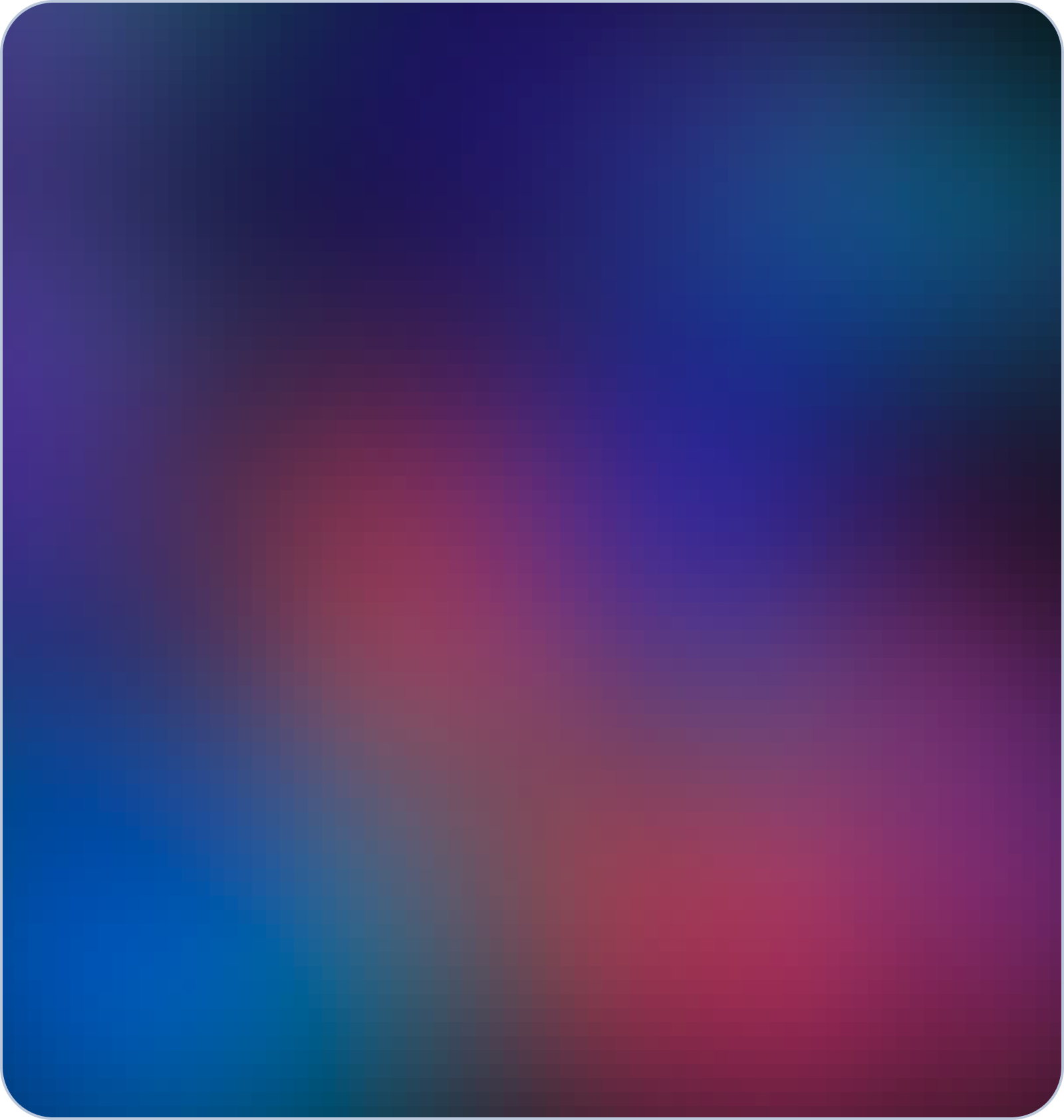
Start your online business today.
For free.
5 days free trial. No credit card required.
Other Useful Topics
Search Tags
Related Blog
Create Online Shopping Website
Create Portfolio Website
Create Ecommerce Website
Create Blog Website
Create Restaurant Website
Create Gym Website
Create Physiotherapist Website
Create School Website
Create Interior Desinger Website
Create NGO Website
Create Real Estate Website
Create Makeup Artist Website
Create Dentist Website
Create Medical Website
Create Pharmacy Website
Powered By Figmanet Solutions Pvt Ltd
© 2023 - 2027. All rights reserved.