
How to integrate payment gateway for your store on commrz?
.png)

Customer Name: Customer Name Address: Customer Address City: Customer City State: Customer State Postal Code: Customer Postal Code Mobile: +91-99999 99999 Email: email@example.com
You can update invoice details at any time that will reflect in next invoice.
Was this helpful?
Help us to improve ourselves by providing us a feedback.
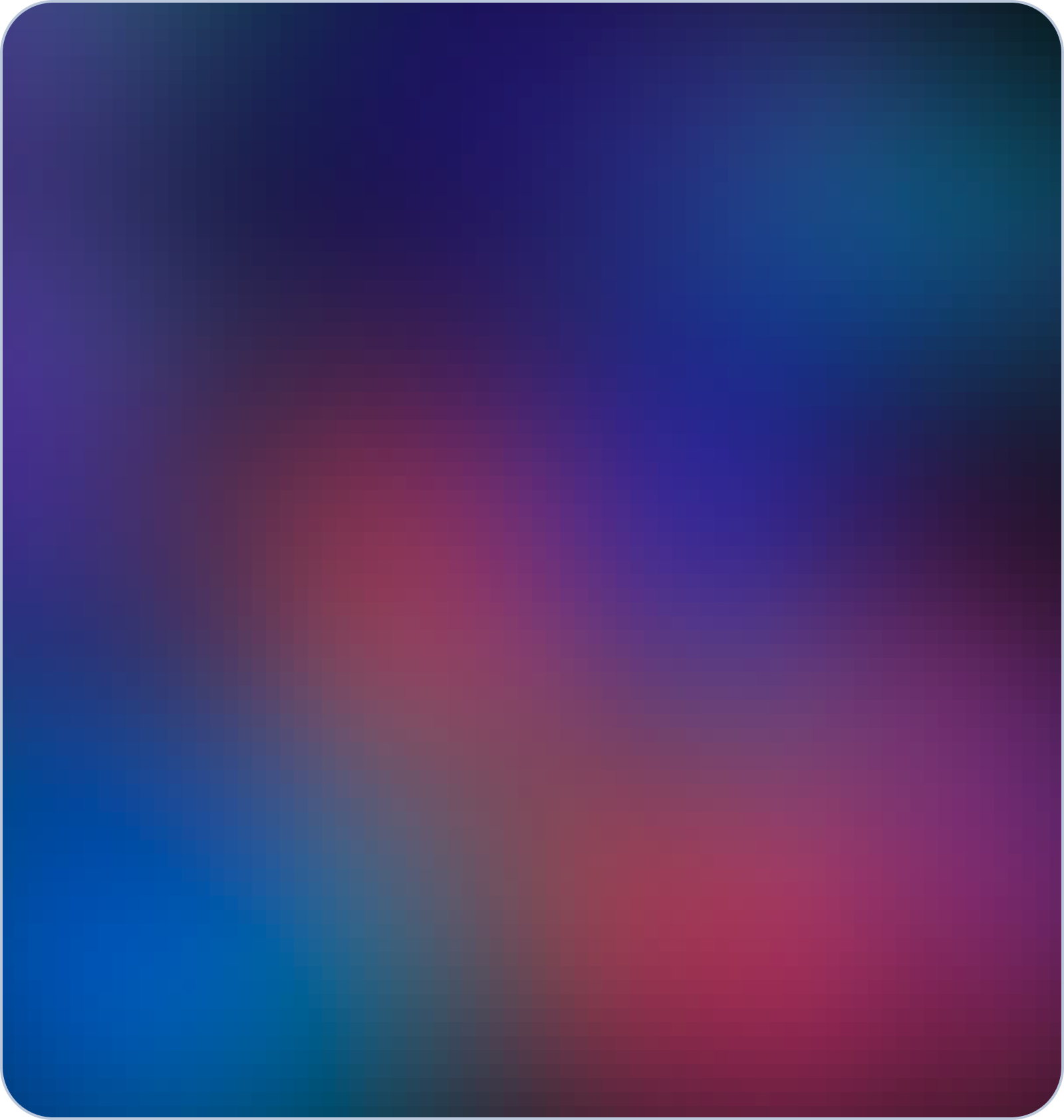
Start your online business today.
For free.
5 days free trial. No credit card required.
Other Useful Topics
Search Tags
Create Online Shopping Website
Create Portfolio Website
Create Ecommerce Website
Create Blog Website
Create Restaurant Website
Create Gym Website
Create Physiotherapist Website
Create School Website
Create Interior Desinger Website
Create NGO Website
Create Real Estate Website
Create Makeup Artist Website
Create Dentist Website
Create Medical Website
Create Pharmacy Website
Powered By Figmanet Solutions Pvt Ltd
© 2023 - 2027. All rights reserved.